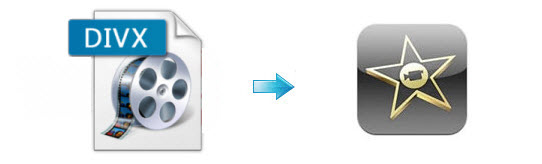GoPro's 2014 flagship camera (Hero4 Black) finally brings a lot of the features professionals have been begging for, most significantly: 4K video at 30 frames per second, and 1080p video at a mouth-watering 120 frames per second. If you've have shoot some 4K videos and want to import GoPro 4K films to Sony Vegas Pro 13 or Vegas 12 for further editing, you will find it's a frustrating thing. If you're facing problems editing GoPro Hero4 footage in Sony Vegas, here is a simple tutorial for you, guarantee to achieve your goal smoothly.