
"We have lots of MTS files with Premiere Pro CS6. I can hear the audio just fine with VLC. If you drag it to the Premiere project it will miss the audio track. I have downloaded an updated version of Premiere Pro from Adobe. And still it won't handle .mts files?"
People who are start using an AVCHD camcorder like Sony NX70, Sony VG900, Panasonic SD90, Canon XA10, etc often have the same case- Adobe Premiere Pro not reading audio from .MTS file as quoted above.
Read related posts about the MTS to Premiere Pro issue, some guys recommend the Media Browser, so I tried that instead of dragging MTS files into Adobe Premiere. Unfortunately it still does not work. After speaking to an Adobe representative I was told this was because I don't have the entire AVCHD folder structure and metadata available, just the .MTS files, and that the reliable workaround to get the audio back into Premiere is to transcode MTS clips into another format like MPEG-2 that Premiere Pro can fully support. This will help you import the file correctly.
Below, I will outline how to convert and import MTS files into Adobe Premiere Pro CS6/CC7 with audio video together. Keep reading for the brief how-to.
First you need to download Brorsoft MTS/M2TS Converter for Mac, an easy-to-use yet powerful high-quality MTS converter, player and editor under Mac OS X. I've used this tool for a long time. With it, I can effortlessly transcode MTS videos(no matter from the whole AVCHD structure or just single MTS video) for smoothly editing in Premiere Pro without quality loss. Plus, it also can help you edit MTS files with Sony Vegas Pro, Avid MC, Final Cut Pro, iMovie and more NLE systems smoothly. For Windows user, please get MTS/M2TS Converter.
How to edit MTS in Adobe Premiere Pro smoothly without any losing audio track issue:
STEP 1. Install and launch the Mac MTS file Converter, and then click "Add Video" button to import .MTS video.
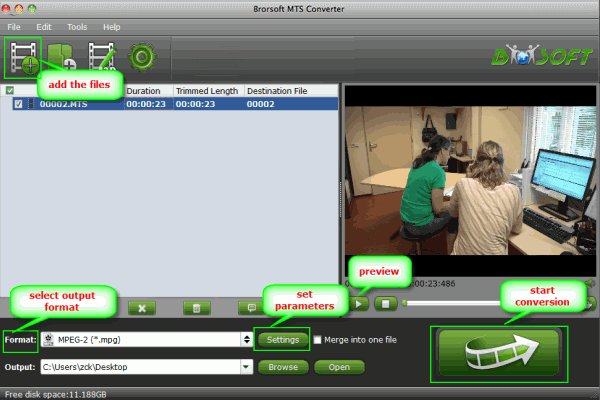
STEP 2. Click "Format" bar and then move your pointer to "Adobe Premiere/Sony Vegas" and select "MPEG-2(*.mpg)" as the output format.

STEP 3. Click "Convert" button to convert MTS to MPG files for Adobe Premiere Pro CS5/CS6/CC7.
Tips:
1. If you would like to customize the video and audio parameters, you can click "settings". This MTS to Premiere Pro Converter allows you to adjust the parameters as you want, like Video Codec, aspect ratio, bit rate, frame rate, Audio codec, sampling rate, bit rate, channels.
2. Before start the conversion, click "Edit" button and you can crop, trim, add watermark, attach subtitles.
Once the conversion completes, you're ready to import the result .MPG files into Adobe Premiere Pro for further editing without problems. You've done.
No comments:
Post a Comment